MLB's blackout rules
- Joe

- Apr 12, 2022
- 4 min read
Updated: Feb 14, 2023
I'm a baseball nut, something you probably already know. Figuring out how we're going to watch Major League Baseball, specifically the Twins, is something I had to figure out recently.
Back in 2014, when we moved to Maryland, we had DirecTV. It's an awesome service if you want a ton of channels and want to watch sports. When we moved that summer one of my main stipulations was that we'd get Extra Innings, the add-on that gives access (through your TV provider) to watch every baseball game. That's how we watched the Twins for a few years. I started watching a whole lot more games too.

But DirecTV is just so expensive, largely due to all the equipment fees not included in the quoted price. They also make you sign contracts so it can be a little challenging to get out. Eventually we cut the cord and signed up for YouTubeTV, which has no contracts and even lets you pause the service for periods of time. The price for this has gone up too but it's still like a third of what we were paying for DirecTV. Switching to YouTubeTV meant we needed another solution to watching the Twins, not to mention all the other baseball games. So we've used MLB.tv for a number of years now and I've gotten used to having it.
MLB.tv is a streaming service through the league directly that allows its subscribers to watch out-of-market games. It's intended for people that root for a team located where they don't live or fans of the sport that want to watch everything else. In-market games, broadcast on the local regional sports network, are blacked out and can't be watched through the service's app or website. It does this by looking at the location of your device. The point is to force you into buying TV (almost exclusively cable/satellite) that carries these regional sports networks, as TV deals are one of the biggest, if not the biggest overall, money source for the league. When we lived in Maryland we could live with the Orioles and Nationals being blacked out. We weren't going to pay for the service here in Minnesota if the Twins were blacked out.

I had a decision to make. Was I going to change how we watch TV and get cable (probably through my internet provider Spectrum) or was I going to find a workaround to the blackout rules? Well, for one I didn't want to give up watching all the other games so finding a workaround was the preferred outcome. We could also keep YouTubeTV, and a few DVR'd shows, without going back and forth between different providers every six months or so.
You can get around MLB's blackout rules simply by using a VPN. I'd heard about this strategy and was unsure whether to try it, but in the end I decided it was the way to go. After a bit of research I chose NordVPN. You create an account and pay for the service, I paid for year over going month to month. They have an app in the Android store, ideal for us since we use a Chromecast with Google TV. On whatever device you sign in and choose a network for your new 'location.' Nord has a couple dozen regions in the United States as well as a whole bunch of other countries if that's something you're looking for. All I needed was somewhere other than here. Two of the available regions are Miami and Denver, clean spots on the MLB map where only one team (both of which I don't care much about) is blacked out. No matter the game I'll only need to choose between these two. As verification you can also download different apps that check your IP address and location. I used one called 'IP Tools.'

I set this up a couple days before the Twins opener. Though I had no reason to be nervous, I still was a little. It would've been rather disappointing if I had paid for MLB.tv and this VPN and I couldn't watch the Twins. But there was no cause for concern and everything has worked exactly as planned. I did learn that it's important to change your location in the VPN before starting up the MLB app, requiring me to unplug and reboot the Chromecast device, but otherwise it went flawlessly. We can now watch the Twins at home, here in Minnesota, through the MLB streaming app. It's great.
The only question, I guess, at this point is an ethical one. I'm clearly cheating the system as designed. But I refuse to feel bad about it considering I'm paying the league directly for their product. Why does it matter where I live? I will not be forced into subsidizing the dying traditional TV industry that needs to adapt to the changing market and is thus far doing a very poor job.
Anyway, that's all for today. Most people use VPNs for business or privacy reasons. Not us.


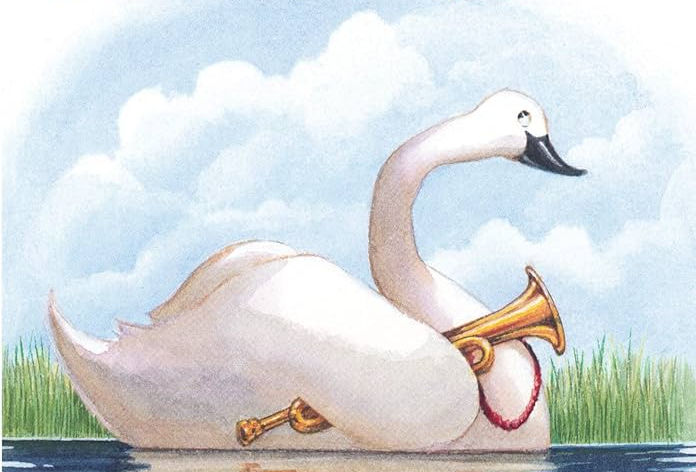

Comments